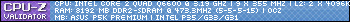Originally Posted by
Saracen

I suspect that retailers will draw their own conclusions about how a processor has been treated, and there's no feasible way to know whether it's been treated as an "average customer" would. The "evidence" is of nominal value if it isn't either independent, or verifiable by that retailer, because it's too easy to fake. I have no idea what procedures Scan have, but let me give you an example. You can record log files of test runs, but there's no way to be sure if, for instance, the CPU has been nobled by applying too much, or too little, TIM while the run was done. Or to know if case fans had been disabled or turned down. Or, for that matter, if a 3KW electric heater has been pointed at the side of an open chassis, raising ambient temperature. Yes, you could set up a test bed that would record ambient temps, but how can anyone be sure that some games like this haven't been played.
I am NOT suggesting that polly would do things like this. I certainly AM suggesting that retailers have to deal with a small percentage of customers that have neither the expertise nor honesty to be trustworthy.
And if the CPU has been fried, there's then no way for anyone, be it Intel or Scan or an independent lab, to verify anything. Far better is for polly to have a working processor that's performing out of spec, which can be tested, and have that out-of-spec performance confirmed, if indeed it is out-of-spec.
Originally Posted by Scan Website



 SCAN.care@HEXUS
SCAN.care@HEXUS LinkBack URL
LinkBack URL About LinkBacks
About LinkBacks