If you look at Microsofts product timeline, Win 7 and Longhorn were developed around the same time. According to the wiki, some of the features got slipped into Longhorn, Win 7 was delayed and they released Vista. It's a good OS, there are a lot of things i prefer in Vista than in XP - that said, my issue with Vista was i didn't see any compelling reason to upgrade. I've used Vista on friend's PCs and i've had no problems with it in general. For the price i would have to pay, to get Premium, it wasn't an option for me - for what would mostly be performance tweaks, a few extra doodads and a nicer interface. I'm not saying that it was a bad operating system, it's just that when it was released, there were a few little issues that shouldn't have been there and so everyone took the opportunity to bash. MS naturally never heard the end of it...
Windows 7 is generally pleasing, i'm not a fan of windows media player 12 - they took a step backwards there in my opinion. And i've had to disable the wmpnetworksvc service to stop it loading up WMP continually (and using all my CPU power too). The only issue i've had with applications is SecuRom - it just doesn't work at all - but you can get around most of the issues and no doubt when it's properly released, there will be patches. There's also the emphasis (not that i'm likely to use it any time soon) on the interface being portable friendly, with big taskbar buttons for fat fingers and the like.
The reason i downloaded the Beta was because XP was generally being an arse, things were just not working, drivers were going awry and i think - though i haven't tested it yet - i had a big false alarm about my graphics card being dead. That seemed to be my experience with XP, it works great for a year or so (nowadays) and then eventually starts showing problems and a reinstall is the only option. Vista and 7 seem to be a fair bit more stable for the moment. I think it's generally worth skipping a few dev cycles for operating systems, to date i've gone from 95 to 98 to XP and now to 7 and that's worked just fine for me - at least that way you always think "wow, they've improved X, Y and Z a lot!".





 LinkBack URL
LinkBack URL About LinkBacks
About LinkBacks

 Reply With Quote
Reply With Quote


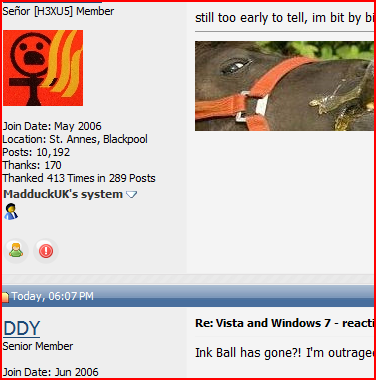

 When you initially run it, just cancel on the "create new account" page and it'll then take you to log on page
When you initially run it, just cancel on the "create new account" page and it'll then take you to log on page 
