Damn 500I wasn't stable under load so it doesnt really count, but using a quad it is showing some potential
What about using a TEC on the SB, shud sort it right out
I was joking about the TEC b4 some1 thinks Im crazy
Damn 500I wasn't stable under load so it doesnt really count, but using a quad it is showing some potential
What about using a TEC on the SB, shud sort it right out
I was joking about the TEC b4 some1 thinks Im crazy
Last edited by Harkin; 12-05-2007 at 02:54 AM.
No it doesn't as the gfx/x16 slots have no connection to the southbridge whatsoever.
Or it could just that the southbridge is a really cool chip which doesn't actually need a heatsink at all.
My point was that you're gaining nothing from it, not that you're getting an OC....
I'm just trying to show it's not needed, which will hopefully stop others going out buying £20 heatsinks for not actual reward.
Anyway, sorry Clunk - I'll stop posting off topicness.



will refrain from replying to your diatribe, other that repeating i already had the cooler, my nb is also watercooled so why not?? At least u have the good grace to recognise it has no place in Clunk's thread.
Maybe it's getting too coldClunk
I blame it on the SB heatsink

Last edited by Supershanks; 12-05-2007 at 11:07 AM.
What's your overall verdict so far then clunk, is it as good as the p5b performance wise apart from the badly laid sata sockets near the PCIe?
Again a picture with your graphics card would be good if possible!
It looks really really nice!
Its too early to tell yet really. Its definately got the makings of something good, but obviously, as its still a baby, the bios isnt perfect, (although its surprisingly good). Ill see what I can do today to compare with the P5B.
First successful overclock attempt. Nothing huge, the board doesnt seem to like tight ram timings at the moment, but that could be some of the bios settings that need tweaking.
Oddlly as well, on the P5B, core 01 was the one that would fail, on this board its core 02
Heres the pics of the cramped SATA sockets. Nothing a hacksaw and a dremel cant sort out
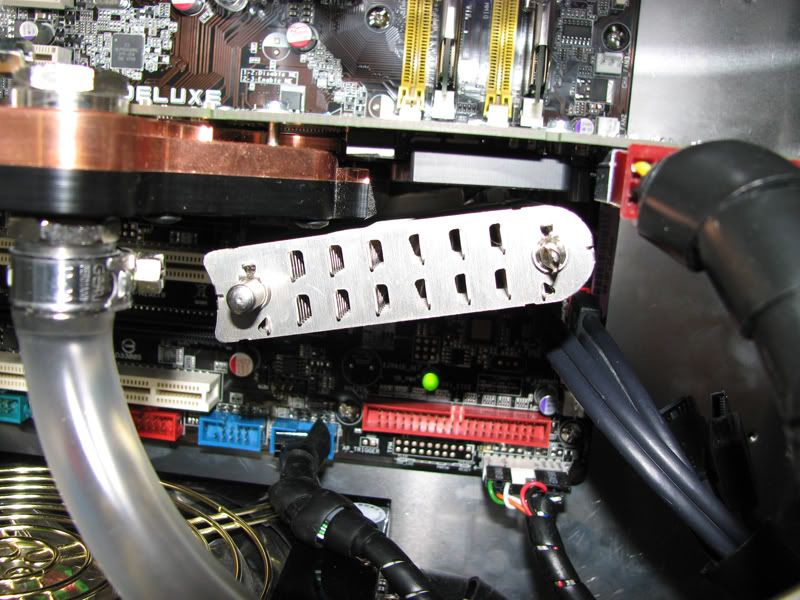
Hehelooks like any plans for installing 6xsata + gtx go out the window.
Glad i settled for a gts.
probe is showing 1.34v vcore what's the bios setting for that is the droop still around .06v as commando & p5b??
I think it was 1.4v, Ill check later. Theres something in the bios that is supposed to help with the droop, Ill have a mess around with it once I find my feet.
Now, where did I put those feet.
is this board even available on the scan website yet? i cant find it
*oops found it, didnt seem to be under the mobo section though*
Last edited by YorkieBen; 12-05-2007 at 12:43 PM.
Nice one Clunk, keep up the good work!!
Theres something in the bios that is supposed to help with the droop, Ill have a mess around with it once I find my feet.
Now, where did I put those feet.could be worse might be legless.
P35 Vanilla Bios shot yep there 's 3 extra voltage things on the vanilla:-
CPU Voltage Reference
CPU Voltage Damper
Pll Voltage
will be interesting to see what they do, if anything , assuming your bios is similar.
luck
I count 6 extra that werent on the P5B.
The 3 you mention and;
transaction booster
clock overcharging mode (must be something to do with ocuk)
northbridge voltage reference
I think the damper is the thing for the droop, I really must RTFM

BTW Clunk what do you actually get in the box with this product? Anything of great national importance?
manual isn't usually any better.I really must RTFM
If it's anything like:-
It's as clear as mud. U need a Norris to explain it.DDRII From Commando:-
Channel A REF Voltage [Auto]
Configuration options: [Auto] [DDRII_REF-30mv] [DDRII_REF-20mv]
[DDRII_REF-10mv] [DDRII_REF] [DDRII_REF+10mv] [DDRII_REF+20mv]
[DDRII_REF+30mv]
3330mhz + 1110mhz ram.
http://valid.x86-secret.com/show_oc?id=196716
With sandra
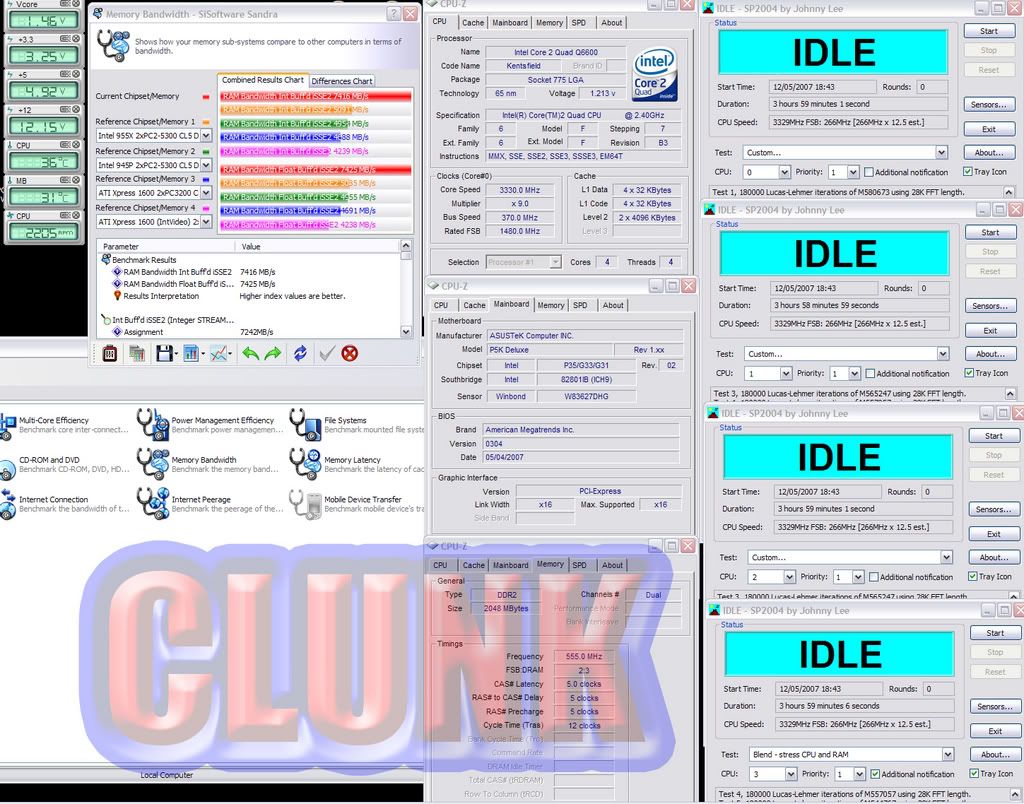
Last edited by Clunk; 12-05-2007 at 04:26 PM.
Good going how do the temps compare with your p5b.
About the same, everything is about the same so far, apart from it doesnt like tight timings, but I suspect thats just a future bios update, or me doing something wrong.
I havent tweaked the waterblock yet since I built it, so 2 of the cores are slightly higher than the others.
There are currently 9 users browsing this thread. (0 members and 9 guests)