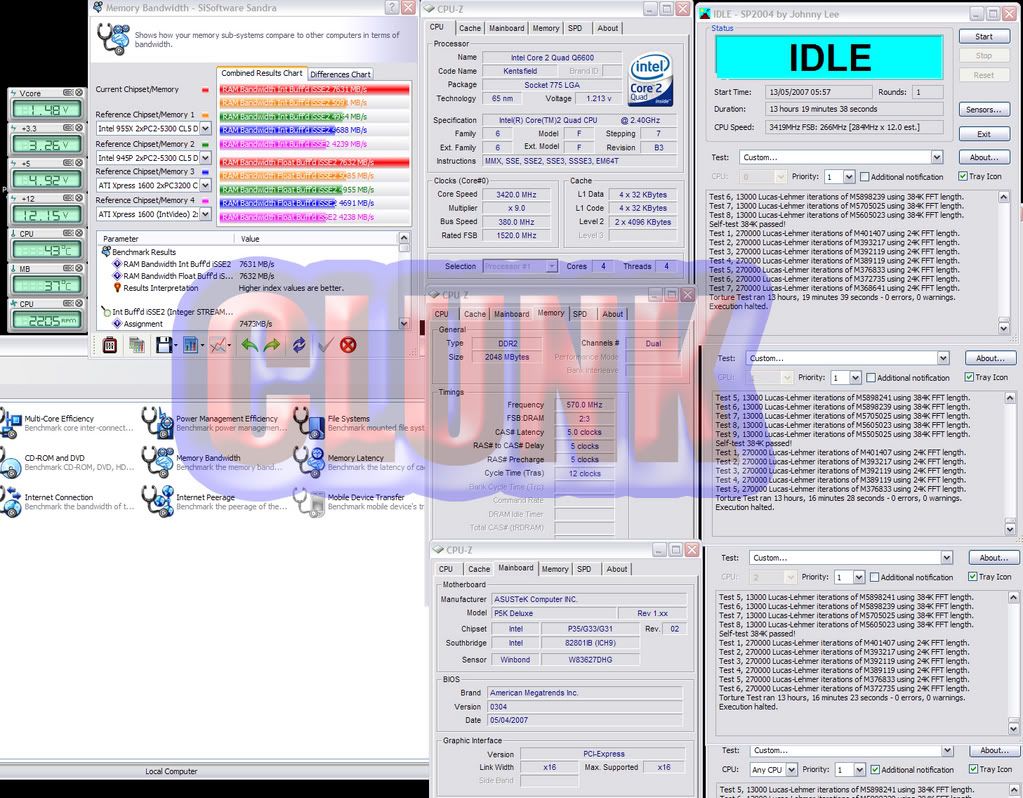so does this mean that all 6 SATA ports cant be used, even if you are using 90degree angled SATA connectors?
thats really poor design considering how long 8800s have been out, and with the way things are going - i thought they might mount them side on to prevent this.





 LinkBack URL
LinkBack URL About LinkBacks
About LinkBacks
 Reply With Quote
Reply With Quote