
Excellent job mate, 5ghz next

Excellent job mate, 5ghz next
.....YearExcellent job mate, 5ghz next
Yep i'm pleased with that, went fairly easy on memory stock timings.
When i fancy another pop will try 4:5
Settings i used:-
- AI Overclocking Manual
CPU Ratio Control Manual
- Ratio CMOS Setting 9
FSB Frequency: 445
PCI-E Frequency: 102
DRAM Frequency: 1068
Dram Command Rate T
DRAM Timing Control Manual
CAS# Latency: 5
RAS# to CAS# Delay: 5
RAS# Precharge: 5
RAS# Activate to Precharge 18
TWR: 8
TRFC: 30
TWTR: 8
TRRD: 8
TRTP: 8
DRAM Static Read Control: Disabled
Transaction Booster: Disabled
Boost Level* 3
Clock Over-Charging Mode: 1000mV
*Only Displays When Transaction Boooster Enabled/Disabled
CPU Spread Spectrum: Disabled
PCIE Spread Spectrum: Disabled
CPU Voltage: 1.65
CPU Voltage Reference: Auto
CPU Voltage Damper: Enabled
CPU PLL Voltage: 1.7
DRAM Voltage: 2.3
FSB Termination Voltage: 1.4
North Bridge Voltage: 1.7
North Bridge Voltage Reference: Auto
South Bridge Voltage: 1.2
Advance CPU Settings
C1E Suppport Disabled
Max CPUID Value Limit: Disabled
Vanderpool Technology: Disabled
CPU TM Function: Disabled
Execute Disable Bit Disabled
PECI: Disabled
445x9
3-3-3-3
http://valid.x86-secret.com/show_oc?id=208957
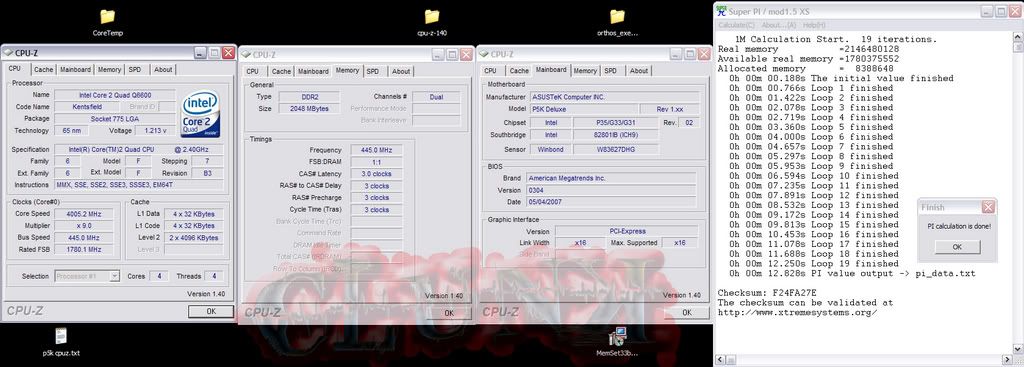
Last edited by Clunk; 17-06-2007 at 11:13 PM.
12.703 &that's terrific, but what doies it mean for real world computing3-3-3-3
2.4v vdimm again ?? I guess.
Absolutely nuffin
2.35v I think.
And for what it's worth, it rebooted itself during the 32M run, so sod that
yep i tried 32m when i took my shot, maybe more stable than yoursjust stopped with a rounding error.
Sorry me old mince pies are struggling with your picsdidn't realise youd dropped down to 1:1
Am back running orthos on my old faithfull 9x400 @2:3 with Transaction boost=1 + Over-Clock =700mV. vdimm at 2.3v with vc=1.5125v. I've not quite got the grasp of pinning vcore at the right level with the damper on with this board. get a good base then i'm going to see if i can raise my 24/7 a bit further. At least it's beefier on this chipset
I think 3-3-3-3 @ 1350+Mhz is asking a bit much for ddr2

Ya thinkI think 3-3-3-3 @ 1350+Mhz is asking a bit much for ddr2
Maybe if there was more than 2.5v on the P5K...must resist...

Maybe if there was more than 2.5v on the P5K ...must resist...Bet when you were a kid half your toys were bust by boxing day

just got this board, north bridge seems to run a bit hot, 43c idle @ 270 fsb. May have a go at reseating the heat pipe, and applying new paste.
I havent run the stock cooler, so Im not sure what the stock temps would be, but, I think that is fine. What is it under load?
under load its run at around 48c with higher clocks its getting 50+
I wouldnt worry about it.
You can try lowering it by removing the cooler and reapplying some thermal paste.
just a bit puzzled after playing about today. I decided i'd rebuild my matrix raid.
I then had the bright idea of using an old sata 160gb to store my scheduled acronis backup images.As i'm using all the mobo ports + 2 on a promise tx2 card, i had a cunninhg plan of using 1 of the rear e-sata ports.
This is where the fun started. I have had the jmicron disabled in biios, my optical drive being sata. So I enabled it then realised that my 6 sata drives set to Intel raid have disapeared. so if you want to use all sata ports including e-sata you have to use the jmicron??
is there any waty to configure the 6 mobo sata ports as intel raid & have the e-sata. ??
answers on a postcard please
Well got my 24/7 oc stable
Had run it previous night but it failed after 6 hrs. Only change i made was to put the clock-overcharging mode from 700mV to Auto.
CPu temps seem a bit higher than when on the commando, so it may be i can drop vcore a notch.
Setting if anyone's interested:-
- JumperFree Configuration Settings
AI Overclocking: Manual Manual
CPU Ratio Control: Manual Manual
- Ratio CMOS Setting16 9
FSB Frequency: 400
PCI-E Frequency: 102
DRAM Frequency: 1200
Dram Command Rate 2T
DRAM Timing Control: Manual
CAS# Latency: 5
RAS# to CAS# Delay: 5
RAS# Precharge: 5
RAS# Activate to Precharge: 12
TWR: 3
TRFC: 30
TWTR: 3
TRRD: 3
TRTP: 3
DRAM Static Read Control: Disabled
Transaction Booster: Enabled
Boost Level* 1
Clock Over-Charging Mode: Auto
*Only Displays When Transaction Boooster Enabled/Disabled
CPU Spread Spectrum: Disabled
PCIE Spread Spectrum: Disabled
CPU Voltage: 1.525
CPU Voltage Reference: Auto
CPU Voltage Damper: Enabled
CPU PLL Voltage: 1.5
DRAM Voltage: 2.3
FSB Termination Voltage: 1.3
North Bridge Voltage: 1.4
North Bridge Voltage Reference: Auto
South Bridge Voltage: Auto
Advance CPU Settings
C1E Suppport Diabled
Max CPUID Value Limit: Disabled
Vanderpool Technology: Disabled
CPU TM Function: Disabled
Execute Disable Bit Disabled
PECI: Disabled
Intel® Speedstep™ Tech Disabled
Having got this i might see if i can add a bit to it
There are currently 10 users browsing this thread. (0 members and 10 guests)