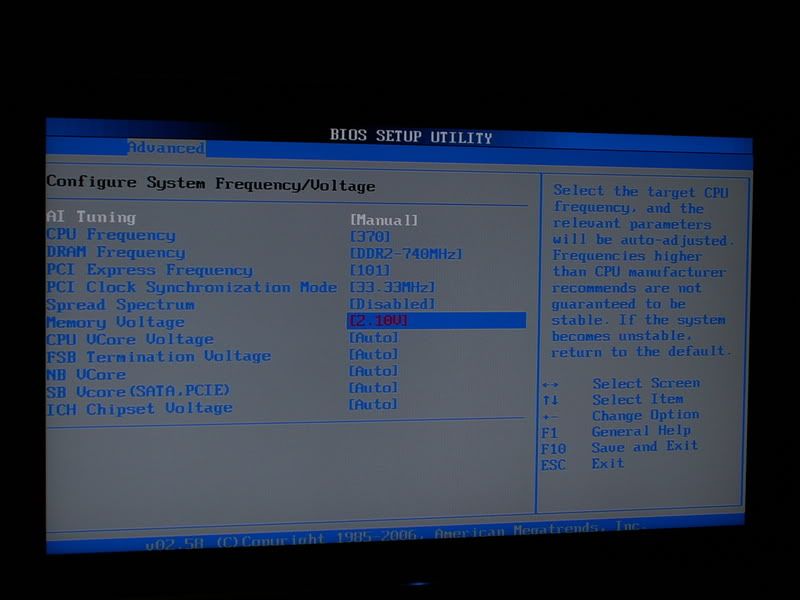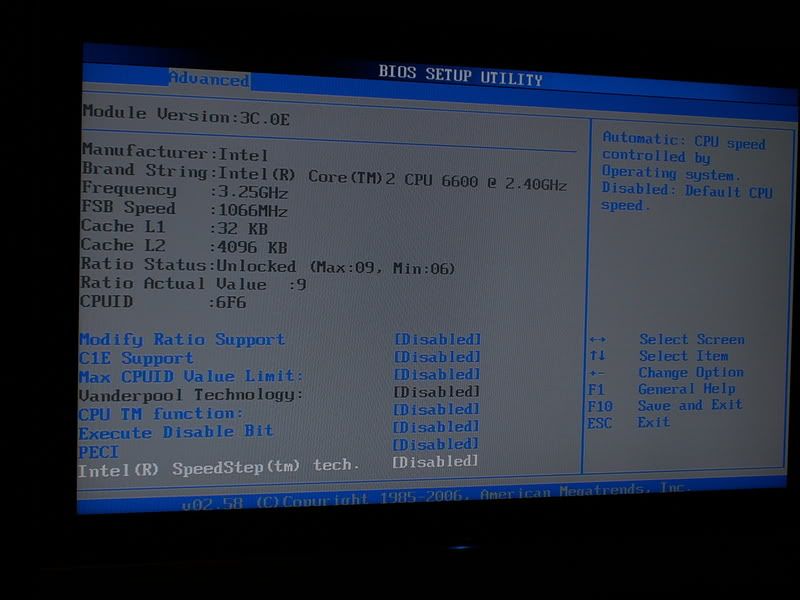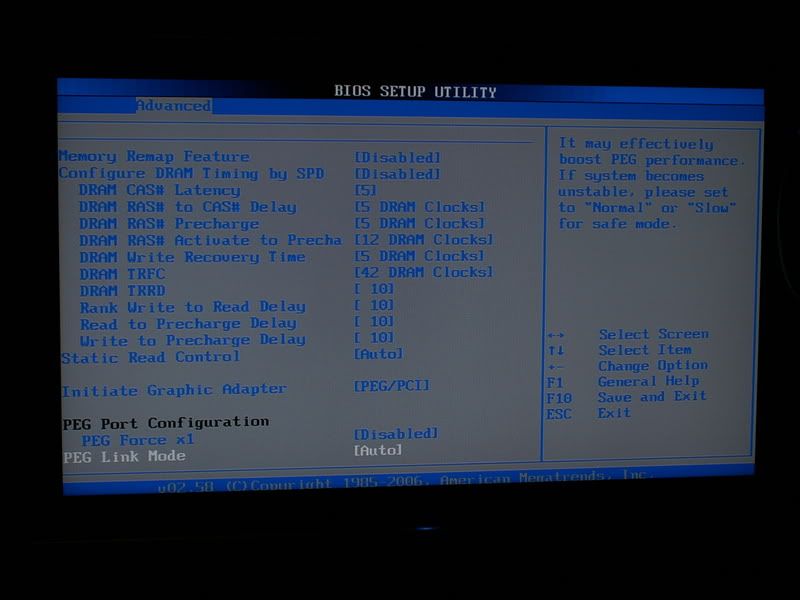Oops, sorry mate, I forgot all about this thread.
I had all sorts of stop errors with the E6600 on the 775Dual-VSTA, but I was trying to use it as a music PC. Don't bother.
I've since put the E4300 on it, with PC2700 DDR RAM, and it's been faultless. No STOPs. I've now put in 2x1GB PC2-6400 GeiL DDR2, and it feels even smoother now. Much less HDD churn when switching applications.
This is probably a bit late now.





 LinkBack URL
LinkBack URL About LinkBacks
About LinkBacks


 Reply With Quote
Reply With Quote