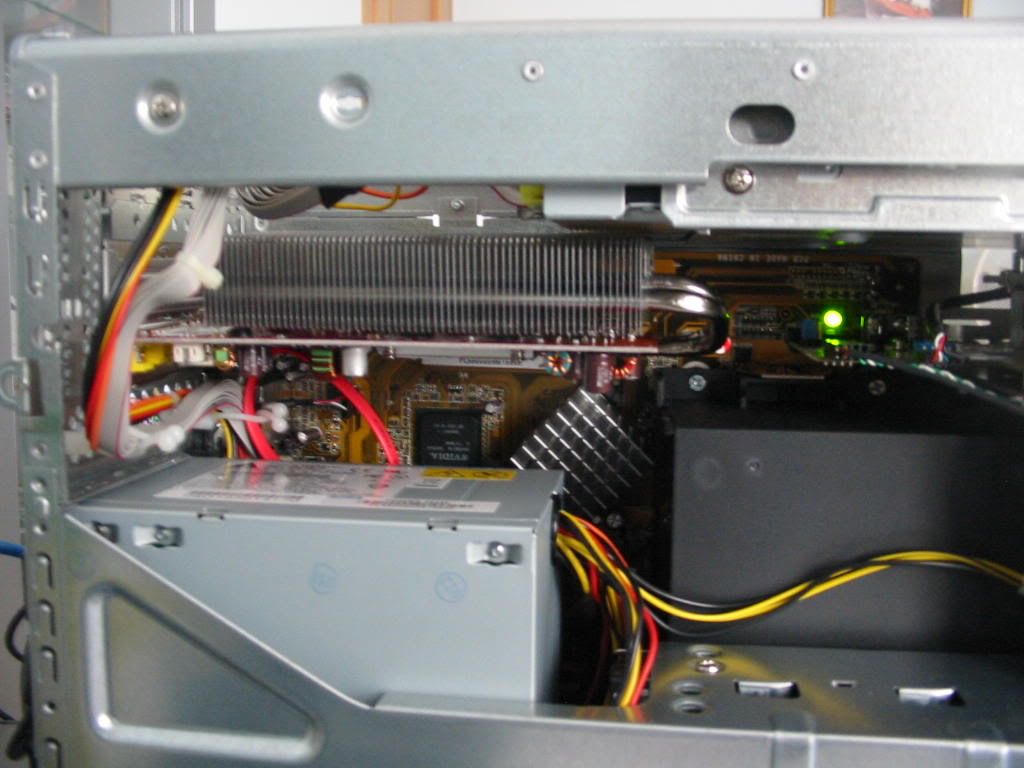To be precise it is not card reader but the thing with audio ports. Still it is very flexible and I see no side effects :]. However I would not buy this card now because of poor support for 3d acceleration under linux.
I noticed some issues with USB controller/drivers or USB power. I have wireless keyboard which loses time to time some letters. Strange thing is that the keyboard works perfectly under linux.
Sometimes also my mp3 player does not want to charge over USB.
Have you experienced any issues with usb?



 SCAN.care@HEXUS
SCAN.care@HEXUS LinkBack URL
LinkBack URL About LinkBacks
About LinkBacks
 Reply With Quote
Reply With Quote The problem though is that the eSATA port is hooked on the JMicron chipset which is also responsible for the IDE port so i can't completely disable it. Oh well, if only they used all of the ICH's capabilities then we wouldn't have any issues as Intel has great drivers (this goes for audio too since they use that realtek chip).
The problem though is that the eSATA port is hooked on the JMicron chipset which is also responsible for the IDE port so i can't completely disable it. Oh well, if only they used all of the ICH's capabilities then we wouldn't have any issues as Intel has great drivers (this goes for audio too since they use that realtek chip).