Ah, kk, didn't bother reading through the entire thread
Rght have received my replacement mobo as the old one was giving 2A errors at random regardless of hardware used.
I have just inserted all my gear into case and low and behold first boot gives GFX corruption and BSOD. PC will now not boot due to 2A errors.
I am now sick of this and want to speak to someone who will clear this all up. I have had these components since NOV 24th and they have never worked. I have reaised THREE RMAs and even had to pay for my own delivery and it still does not work.
i have managed to boot up after numerous cmos resets but still getting GFX corruption.
I am currently doing a rebuild (old build was only base XP anyway and all hardware was identical so thought I would test it first)
Rebuild went OK until I installed the GFX drivers. Ended up getting the message to say that the PCI-E power was not plugged in (DOH). Plugged in the PCI-E power connecter and corruptions started again. Removed power connector and corruptions still there, cannot boot into windows at all. This is with or without 4 pin molex connected also.
I can boot into safe mode and remove GFX drivers. After reboot corruption still there but can boot into windows without issue. This is the same regardless of what NVidia drivers I use.
Any suggestion please scan????? This cannot be a dodgy build as it is a fresh install.
OK corruptions look like this: -
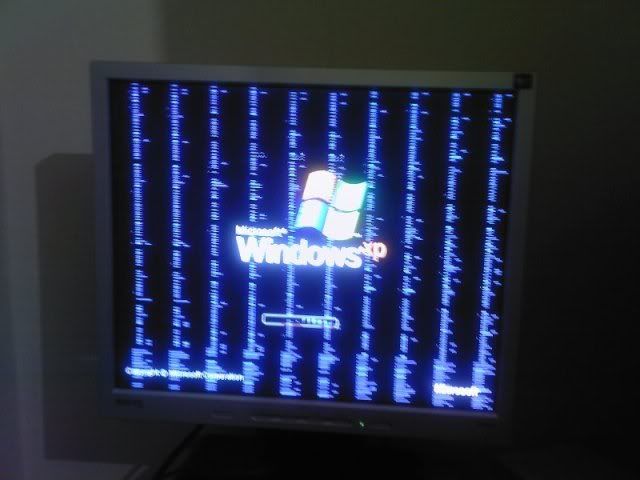
Is anyone from Scan going to comment on this? It is not good enough that I have spent all this money and have still not got a working system.
Who did the testing?
What tests were done?
What were the results?
I tried another rebuild and corruptions are now present on every reboot although the PC will boot up until I try to install any NVidia drivers. As soon as I do this the install process goes most of the way through but then the PC crashes (no blue screen or propa shut down) it just switches off and reboots itself. It then boots into windows but drivers are not installed.
I've alerted Phil to this thread.
Please note you posted the images at 9 last night and then expected an update at 8.39 when nobody was actually working till 9am at the earliest.
I cannot give the answers to your questions as I do not work in the tech/returns department but I'm sure they'll be able to assist you further.
Best Regards,
Last edited by wesleyaldred; 18-01-2007 at 10:34 AM.
RAYK47
Please PM me one of your RMA/Invoice numbers ill have a look into the issue and have this resolved asap,
Best Regards
Phillip
PM sent, I hope we can sort this out because at the moment I have a £650 doorstop
OK
I have managed to get the NVidia drivers installed but now getting: -
I boot up and corruptions are there, just as about to boot into windows i get BSOD and PC reboots. I can boot into safe mode but this is obviously no good. PC will just keep rebooting and blue screening unless i boot into safe mode.
It is very strange now as I now have the same problem as I originally had with the XFX card.
I managed to get it to boot up without corruptions (dont ask how as I dont know) more luck than anything else I think. Because of this I could then install the NVidia drivers. I then shut down the PC. When I restarted the PC the corruptions were back and when the PC was about to boot into windows it blue screened and rebooted, this cycle continues until I either switch it off or go into safe mode. After a few minutes I reboot from safe mode and then the corruptions were gone. I could then boot into windows and continue with the build. If I boot up from cold then the corruptions are back and the reboot cycle starts again until I go into safe mode.
Now this cannot be a software problem as the corruptions are present even with miminal hardware installed and it also appears at BIOS level. There is still something wrong with this and is clearly not suitable to use this way. In all honesty I dont know how long it will be at this stage anyway, there is a chance that it could go back to how it was at any point.
What are your voltages and temperatures in the Hardware monitor?
have you tried other (known good) components?
Edit: (The BIOS hardware monitor)
Last edited by JohnS; 19-01-2007 at 10:53 AM.
[SIGPIC][/SIGPIC]
Martin "Whats a Wan ton?"
Lee "About 1000 kilo's"
There are currently 1 users browsing this thread. (0 members and 1 guests)